Blog
Top Brother Printer Models for Home and Office Use: Find Your Perfect Match
When it comes to reliable and efficient printing, Brother is a brand that stands out, particularly for home and office environments. With a wide range of printer models, Brother caters to diverse printing needs—from compact inkjet printers to robust laser printers. In this guide, we will explore some of the top Brother printer models, highlighting their features, benefits, and ideal use cases to help you find your perfect match.
1. Understanding Brother Printers
Brother Industries is known for producing high-quality printers that balance performance, cost-efficiency, and user-friendly features. Whether you need a printer for occasional home use or high-volume office tasks, Brother offers models that can meet those demands.
Types of Brother Printers
- Inkjet Printers: Ideal for printing photos and color documents with vibrant quality. Best for home users or small offices that don’t require high-volume printing.
- Laser Printers: Excellent for producing high-quality text documents quickly and efficiently. Suitable for offices with high-volume printing needs.
- All-in-One Printers: Combine printing, scanning, copying, and faxing functions into one machine, making them perfect for small offices or home offices.
- Mobile and Compact Printers: Designed for portability and convenience, ideal for users who need to print on the go.
2. Top Brother Printer Models for Home and Office Use
Let’s dive into some of the top Brother printer models, focusing on their key features, benefits, and ideal use cases.
a. Brother MFC-J995DW: All-in-One Inkjet Printer
Overview: The Brother MFC-J995DW is an all-in-one inkjet printer that excels in providing high-quality printing, scanning, copying, and faxing capabilities.
Key Features:
- High-Yield Ink Cartridges: Comes with a 1-year supply of ink, allowing you to print up to 1,200 pages in black and 1,200 pages in color.
- Wireless Connectivity: Supports Wi-Fi, Ethernet, and mobile printing via AirPrint and Google Cloud Print.
- Automatic Document Feeder (ADF): 20-sheet ADF for easy scanning and copying of multi-page documents.
Benefits:
- Cost-Effective: High-yield cartridges lower the cost per page significantly.
- User-Friendly: The printer features a 2.7-inch color touchscreen for easy navigation.
- Versatile: Ideal for home offices or small businesses that require a reliable multifunction printer.
Recommendation: Best for home users and small offices needing an all-in-one solution with excellent cost efficiency.
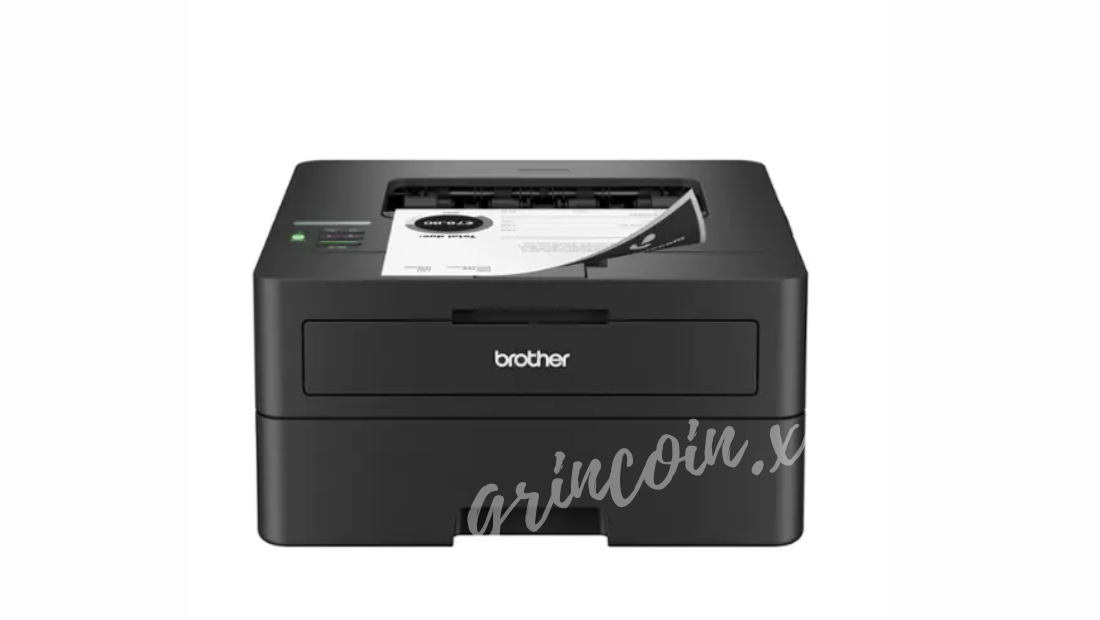
b. Brother HL-L2350DW: Compact Laser Printer
Overview: The Brother HL-L2350DW is a compact monochrome laser printer designed for efficiency and speed, making it an excellent choice for home offices.
Key Features:
- Fast Printing: Print speeds of up to 32 pages per minute (ppm).
- Automatic Duplex Printing: Reduces paper usage by printing on both sides of the page.
- Compact Design: Small footprint fits easily into tight spaces.
Benefits:
- Reliable Performance: High-speed printing and low maintenance make it a practical choice for users with moderate to high-volume printing needs.
- Cost-Effective: Uses high-yield toner cartridges that significantly lower printing costs.
- Wireless Capability: Supports wireless printing from computers and mobile devices.
Recommendation: Ideal for home users and small businesses looking for a space-saving printer that delivers fast, reliable monochrome prints.
c. Brother MFC-L3770CDW: Color Laser All-in-One Printer
Overview: The Brother MFC-L3770CDW is a color laser all-in-one printer that provides fast, high-quality color printing along with scanning, copying, and faxing capabilities.
Key Features:
- Print Speed: Up to 25 ppm for color and black printing.
- Automatic Document Feeder: 50-sheet ADF for efficient multi-page scanning and copying.
- Touchscreen Display: 3.7-inch color touchscreen for easy navigation and operation.
Benefits:
- Versatile Functionality: Perfect for businesses that require a reliable multifunction printer with color capabilities.
- Durable Design: Built to handle high-volume printing tasks.
- Mobile Printing: Supports various wireless printing options, including AirPrint, Google Cloud Print, and Brother’s iPrint&Scan app.
Recommendation: Best for small to medium-sized businesses that need a robust color printer for everyday tasks.
d. Brother PocketJet PJ-773: Portable Thermal Printer
Overview: The Brother PocketJet PJ-773 is a portable thermal printer designed for mobile professionals who need to print documents on the go.
Key Features:
- Compact Size: Lightweight and portable design fits easily in a bag or briefcase.
- Wireless and USB Connectivity: Supports Wi-Fi, Bluetooth, and USB connections for easy printing from various devices.
- High-Quality Printing: Delivers professional-quality prints at 300 dpi.
Benefits:
- Convenient Portability: Ideal for traveling professionals, field technicians, and salespeople.
- No Ink Required: Thermal printing technology eliminates the need for ink cartridges.
- User-Friendly: Easy to set up and use with various devices.
Recommendation: Perfect for professionals needing a portable printing solution without sacrificing quality.
e. Brother HL-L8360CDW: High-Volume Color Laser Printer
Overview: The Brother HL-L8360CDW is designed for busy offices requiring high-volume color printing with exceptional speed and quality.
Key Features:
- Fast Printing: Up to 33 ppm for both color and black printing.
- Large Paper Capacity: 250-sheet paper tray with an option to expand to hold up to 1,300 sheets.
- Automatic Duplex Printing: Reduces paper usage and costs.
Benefits:
- High-Yield Toner Options: Cost-effective printing with the ability to print up to 6,500 pages in black and 5,000 pages in color with high-yield cartridges.
- Flexible Connectivity: Offers USB, Ethernet, and wireless connectivity for various devices.
- Advanced Security Features: Includes secure printing and network security protocols.
Recommendation: Best for medium to large businesses with high-volume printing needs that require fast and reliable color printing.
3. How to Choose the Right Brother Printer for Your Needs
Selecting the right Brother printer involves considering several factors based on your specific requirements:
a. Determine Your Printing Needs
- Volume of Printing: Assess how much you print each month. For high-volume printing, consider laser printers or EcoTank models with high-capacity ink tanks.
- Types of Documents: Consider what types of documents you typically print (text, graphics, photos). This will help you decide between inkjet and laser printers.
b. Evaluate Space and Portability
- Office Space: Measure the available space in your home or office to ensure the printer fits comfortably. Consider models with a compact design if space is limited.
- Portability: If you need to print on the go, look for portable models like the PocketJet PJ-773.
c. Consider Features and Functions
- All-in-One vs. Single Function: Decide whether you need multifunction capabilities, such as scanning and copying, or if a single-function printer is sufficient.
- Wireless Connectivity: Ensure the printer supports wireless printing options if you plan to print from multiple devices.
d. Budget Considerations
- Initial Cost vs. Running Costs: Consider both the purchase price and ongoing costs, including ink or toner replacements. While some printers may have a lower initial cost, they may have higher running costs.
e. Read Reviews and Do Research
- User Feedback: Look for reviews from other users to understand the strengths and weaknesses of specific models.
- Professional Reviews: Consult photography or tech blogs for expert opinions on performance, quality, and value.
4. Maintaining Your Brother Printer
To ensure the longevity and performance of your Brother printer, proper maintenance is essential. Here are some tips:
a. Regular Cleaning
- Print Head Cleaning: Perform regular print head cleaning to prevent clogging, especially if you don’t use your printer frequently.
- Dusting: Keep the printer clean and free from dust and debris.
b. Use Quality Supplies
- Genuine Brother Ink/Toner: Using genuine Brother cartridges will ensure optimal performance and print quality.
- Recommended Paper Types: Always use the recommended paper types for the best results.
c. Update Firmware
Keep your printer’s firmware updated to access new features and improvements. Regular updates can enhance performance and security.
d. Proper Storage
If you need to store your printer, keep it in a cool, dry place away from direct sunlight and humidity.
Conclusion
Brother offers a diverse range of printers suitable for various needs, from home users to busy office environments. By understanding the different models available, their features, and the specific benefits they provide, you can find the perfect match for your printing requirements. Whether you need an all-in-one solution, a high-speed laser printer, or a portable model for on-the-go printing, Brother has a printer that will deliver excellent performance and value. With proper maintenance and care, your Brother printer will serve you well for years to come, providing reliable printing solutions for all your personal and professional needs.

